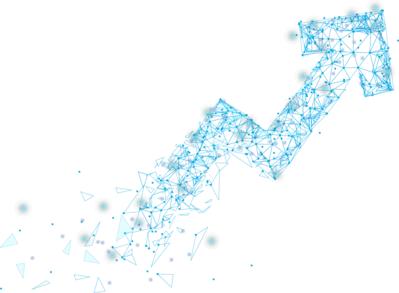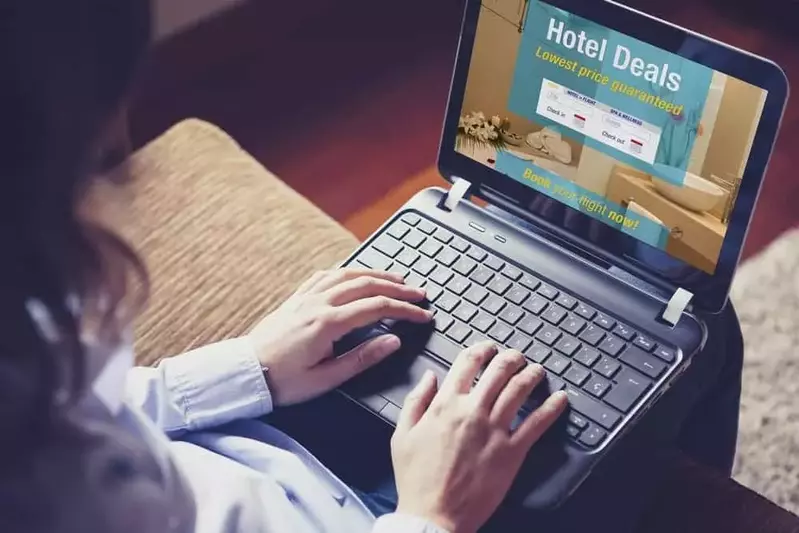In May 2025, Google made a major change to how GA4 sets browser cookies. There was no announcement, no documentation, and no warning. For marketers and developers who rely on tracking client IDs, session attribution, or server-side data pipelines, this update may already be disrupting data collection without anyone realizing it.
If you are reading GA cookies directly for any reason, this change may be silently breaking your tracking—and your attribution models along with it.
What Exactly Changed?
The GA4 cookie format has been altered at the core. Here is a comparison:
Old Format (GA4 standard through April 2025):
GA1.2.123456789.987654321
New Format (Observed starting May 2025):
GS2.1.s1823456789$o2$g1$t1823456890$j1$l1$h1
The old format used a simple period-delimited structure that many platforms, APIs, and custom scripts were built around. The new format uses structured tokens, which appear to include session metadata, state flags, or encryption hashes. Parsing or interpreting this new format without official documentation is risky, and continuing to rely on the old structure will now fail silently.
Who Is Likely Affected

This change impacts a wide range of advanced setups. You are likely affected if you use any of the following:
Measurement Protocol hits where the client ID is sourced from the GA cookie
Server-side Google Tag Manager setups that parse cookies for session mapping
Custom API or middleware that forwards client or session IDs to CRMs, backends, or BigQuery
Attribution tools that stitch user sessions based on cookie values
Lead tracking platforms that match form submissions or purchases to cookie IDs
Third-party platforms built under the assumption that the GA cookie format is stable
For most marketing teams, this affects the integrity of session-based attribution, user journey tracking, and any downstream system that connects session behavior to conversions.
What You Should Do Now
Immediately audit your GA4 implementation. Look at how and where client or session IDs are used across your stack. This includes server-side tools, CRM integrations, form handlers, and custom JavaScript.
Stop parsing GA cookies directly. If you need the GA4 client ID, use the official method via the gtag API:
gtag('get', 'GAMEASUREMENTID', 'client_id', function(clientID) {// Use clientID safely});
Validate your attribution data. Look for sudden drops or changes in metrics related to sessions, users, or source tracking that might indicate breaks in your tracking logic.
Review your exports to BigQuery and adjust any logic that assumed a specific cookie format.
Check your third-party tools. If your platforms or integrations rely on the GA cookie format for user identity, request an update or documentation from the provider.
Why It Happened

While Google has not commented on the change, it is likely driven by a combination of privacy enforcement, cookie obfuscation, and the gradual move toward a cookieless analytics future. This is part of a broader trend where marketers are losing access to user-level data in traditional ways. Reliance on hardcoded formats is no longer safe.
How IMEG Can Help
At IMEG, we specialize in advanced GA4 and server-side analytics setups. We work with businesses to ensure their marketing data is accurate, resilient, and future-ready. Our team can audit your GA4 implementation, identify tracking vulnerabilities, and help migrate your stack to more reliable methods of attribution and user identity.
If you are unsure whether this change has impacted your data, we offer a complimentary GA4 impact assessment. Do not wait until you notice a drop in leads or unexplained shifts in attribution. Inaccurate data today leads to misinformed decisions tomorrow.
Contact IMEG to schedule your audit or talk with a GA4 expert.